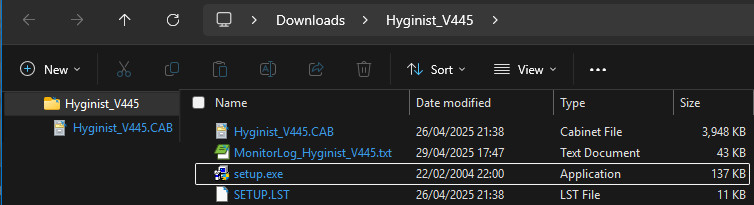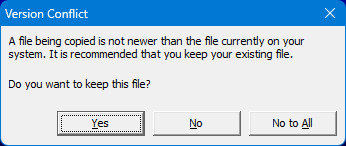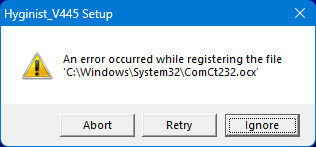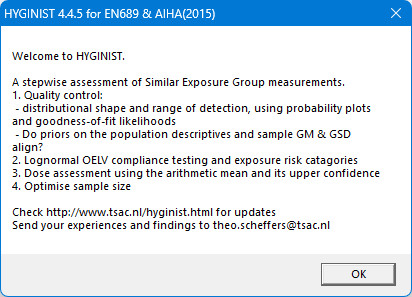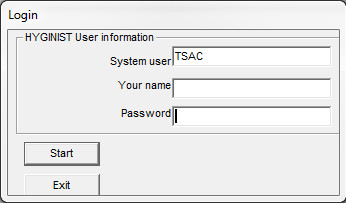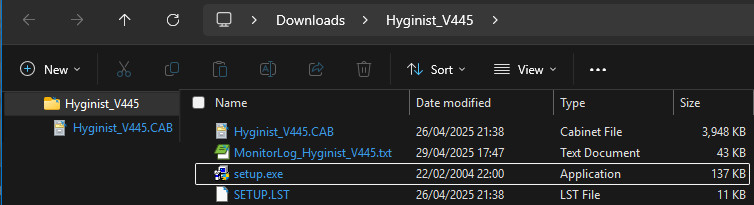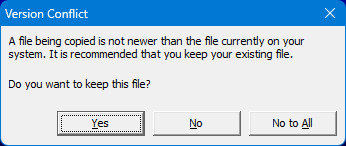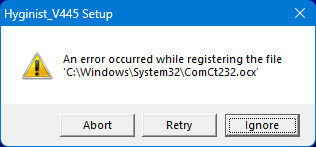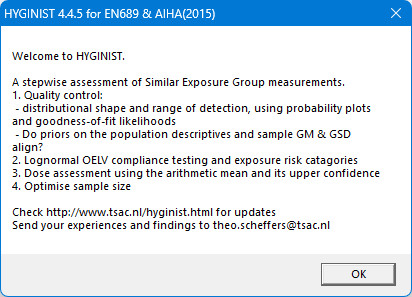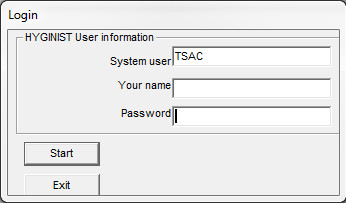Download and register HYGINIST version 4.4.5 (May 2025) freeware
HYGINIST works with Windows 11 (32 and 64 bits) and all earlier versions.
Watch the YouTube video demos first. Click on
DEMO of HYGINIST . Watch also how
to handle undetectables with HYGINIST.
- Click on Hyginist_V445.zip.
to download the compressed installation file (about 4 MB).
- Save Hyginist_EN_V445.zip on your system (e.g. in a folder ..\downloads).
- Extract the Hyginist_V445.zip file using Explorer (e.g. in a folder ..\downloads\HYGINIST_V445).
- Start SETUP.EXE in this folder.
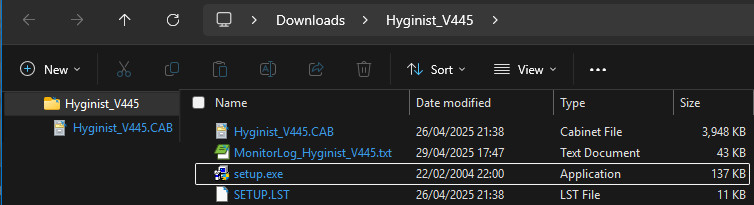
- Follow the setup instructions and when asked, press <Yes> to
keep an existing file if it's newer, otherwise press <No>.
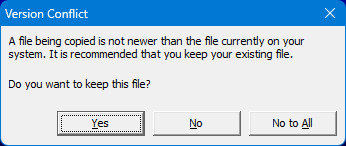
- Press < Ignore> if a registry error message appears.
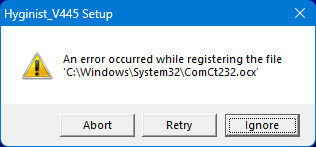
- In 2025 the 'Welcome to HYGINIST' screen will appear explaining the stepwise
approach of the measurement data analysis.
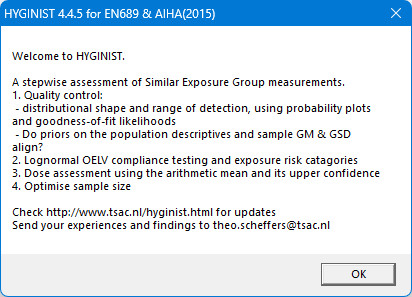
- After 2025 the HYGINIST login screen may appear
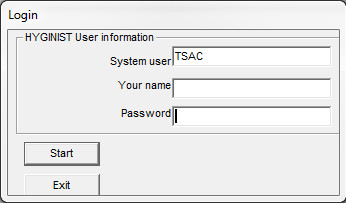
If you have received a password for your system and your name, then fill them
out and press <Start>.
- If you don't have a password press to register.
You will receive a password in a few days. Registration purpose is only to
know who is interested in the program.